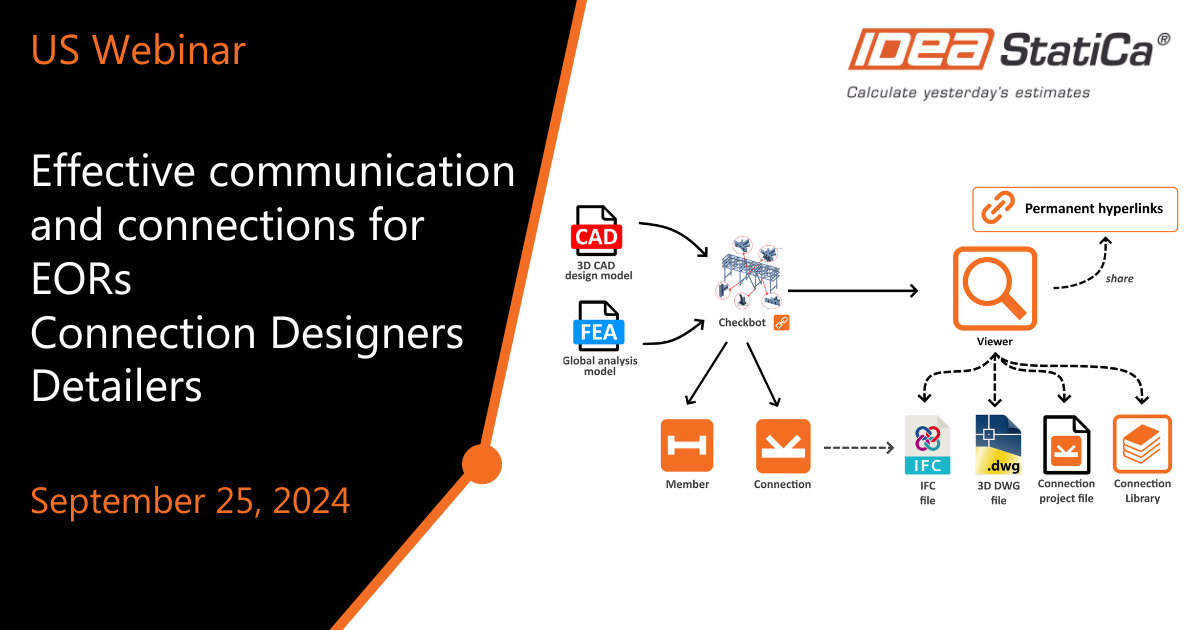Effective communication and connections for EORs, Connection Designers and Detailers
-
2024-09-25T16:00:00.0000000Z(în ora dvs. locală, format de 24 de ore)
Data webinarului:
Alăturați-vă webinarului și aflați mai multe despre
- Create a basic account and get immediate access to our online tools at no cost
- Sharing analysis models through Checkbot
- Enhance Deliverables: Online viewer
- Connection IDEAS for everyone
Difuzoare

IDEA StatiCa US

IDEA StatiCa US

IDEA StatiCa US
During the one-hour session, we will show you what is possible with a basic IDEA StatiCa account:
Checkbot: Checkbot Free offers unification and simplification of the workflow for users across various regions. It simplifies structural engineering workflows in communication through design data management and sharing between different tools.
Online viewer: Whether you have or do not have a paid license, this tool can help you view an IDEA StatiCa Connection project, generate a 3D DWG, IFC or ideacon file, or even share your connection using URL link.
Connection library: the website that provides you with 400,000+ ideas for your connection designs from all around the world. It is by far the world's largest database of steel connections.
Learn how to create a basic account and start using all the complimentary tools
Connection design methods
For connection design, the AISC Code of Standard Practice has three options for the Engineer of record to select:
- Option 1: The complete connection design is shown in the structural design documents – Which means the engineer of record does the whole structural design.
- Option 2: The connection design is done by an experienced steel detailer - In this case, the detailer selects connections from the AISC manual tables.
- Option 3: The connection design is done by a licensed engineer working for the fabricator. – The EOR delegates the connection design to a professional engineer representing the fabricator.
The following diagram explained in this video, explains the communication process between the different parties.
EoR provides design criteria like the loads and any different connection type constraints to the connection designer, the connection designer prepares connection design calculations.
The detailer incorporates the connection design into the shop drawings. The connection designer must then review the approval documents to ensure that the connections are incorporated properly.
Meanwhile, the engineer of record still reviews and approves the design as they have the overall knowledge of the building or structure as a whole.
Challenges of delegated steel connection design
- The communication of design loads between the EoR and connection designer: This challenge is repeatedly highlighted in those AISC presentations and from IDEA StatiCa user’s feedback. A quick example is when a node has more than two members and the connection designer gets only the envelope forces. That means the worst-case force for every member is used, then the connection designer ends with an overload joint, which is unrealistic.
- Shear loads: Shear schedule, % of UDL
- Moment loads: Full flexural capacity, moment directionality
- Brace loads: Minimum loads, axial load T=C, Load paths
- Transfer forces
- Envelope loads
- Communicating geometry and eccentricities, architectural constraints using 2D plans
- If the members are not designed for the connection forces, the connection designer needs to add reinforcement, which we want to avoid in most cases.
- The Connection designer describes the connection detail to steel detailer using sketches or 2D drawings. For complex designs 2D is not enough.
- Internal communication in the non-delegated design
- Reports and design clarity for the EoR
Solutions by IDEA StatiCa
The following is a list of proposed solutions and the tool that can be used to achieve them.
How IDEA StatiCa can help?
Well, usually, the connection designer is the only one with the IDEA Statica license. However, now we have these three open tools for everyone: engineers of record, connection designers, detailers and fabricators. The solutions I talked about are based on the use of these apps; let's review the different proposed workflows.
EoR shares Analysis Model via Checkbot
- EoR creates a basic account
- Install IDEA StatiCa and get Checkbot free
- Uses Checkbot from the analysis app
- Creates a Checkbot file with the whole structure
- Sends the Checkbot file to connection designer
- Connection designer uses Checkbot and designs connections in IDEA StatiCa and gets the geometry and load combinations.
EoR looks up for Design concepts in Connection Library
- Go to the Connection library
- Open the connection in the Online viewer
- Share the link with the Connection designer
- Connection designer can download the IDEA Connection File. The connection can be modified and loaded using a commercial license of IDEA StatiCa
Connection Designer creates Online Viewer link
- Connection designer multi-selects finished connections from Checkbot and select Online viewer
- Creates a link from an Online viewer with multiple connections
- Now exports the connections to a single file to create multiple reports at once
- Add the link to the calculation package
EoR uses Online Viewer to review the Connections dynamically
- EoR review the calculation package together with the online viewer link
- EoR reviews the model and the forces in the Online viewer
Connection Designer provides 3D Model to Detailer
- Connection designer can create the IFC model from Checkbot:
- One IFC per connection
- All the connections in one single IFC file, including the relative position
- Connection designer can share the online viewer link, and the detailer can download the IFC file
Detailer Provides IDEA StatiCa file to the Connection Designer
- Detailer creates a basic account
- Installs IDEA StatiCa and get Checkbot Free
- Uses Checkbot from the Detailing app
- Creates a connection file from Checkbot
- Review it in Online viewer
- Sends the connection file to the connection designer. The connection designer uses IDEA StatiCa to design the connection.
How to start?
- Go to https://www.ideastatica.com/create-account
- Download and install IDEA StatiCa
- Install the Checkbot plugins
- Follow the instructions depending on what software you use